Highlight Output
Highlight Console output based on file types (such as .js(x), .ts(x), .vue, .svelte, .astro). It includes filename, line number, variable name.
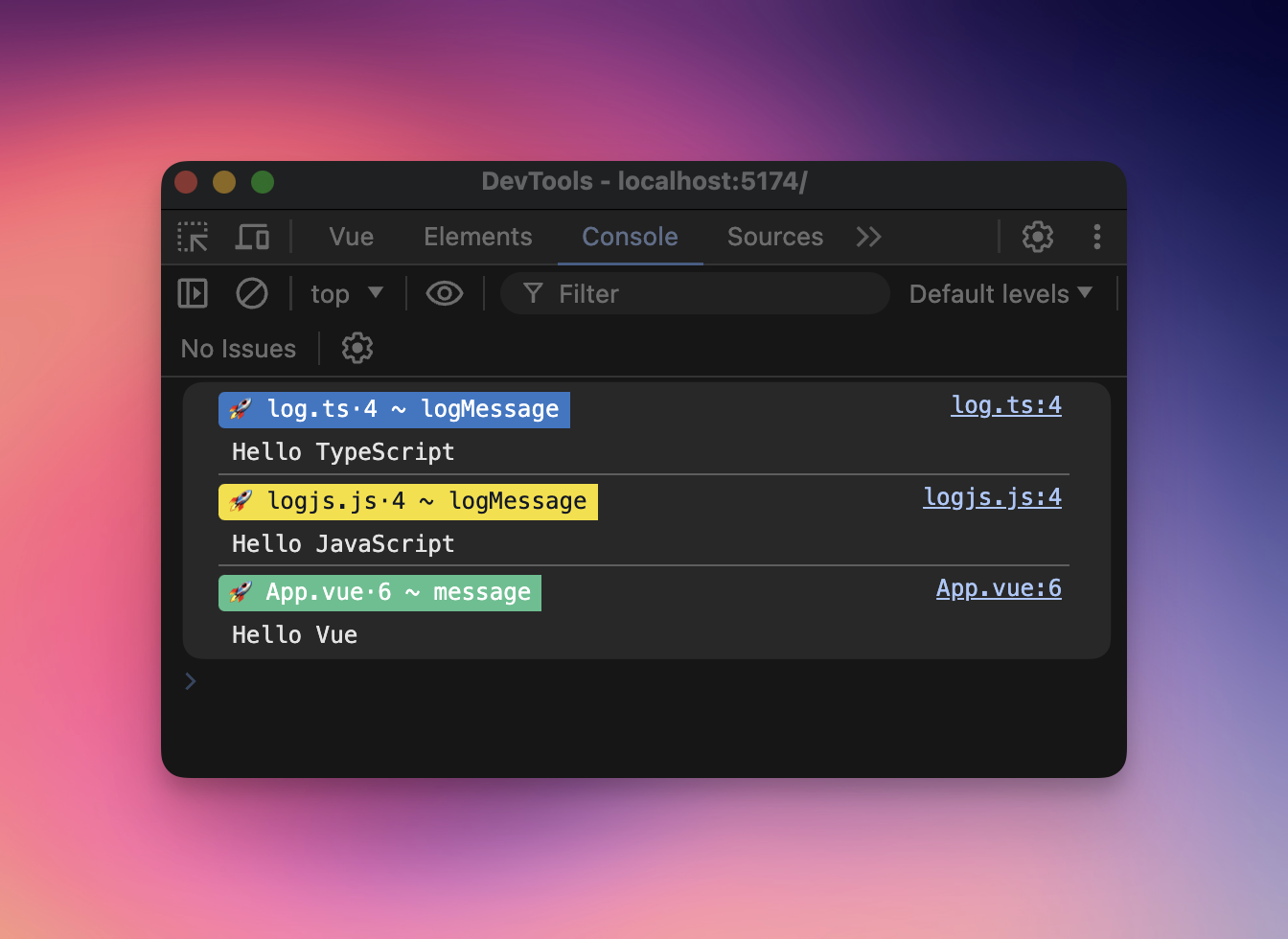
Expand path file name
Consider having a project file directory as follows:
pages
├── bar
│ └── index.vue
├── foo
│ └── index.vue
└── index.vueAdditionally, in every index.vue, there is a console statement. By default, the highlighted output will have the filename as index.vue, which can reduce the readability of the output. By configuring extendedPathFileNames: ['index'], the output can include the path information:
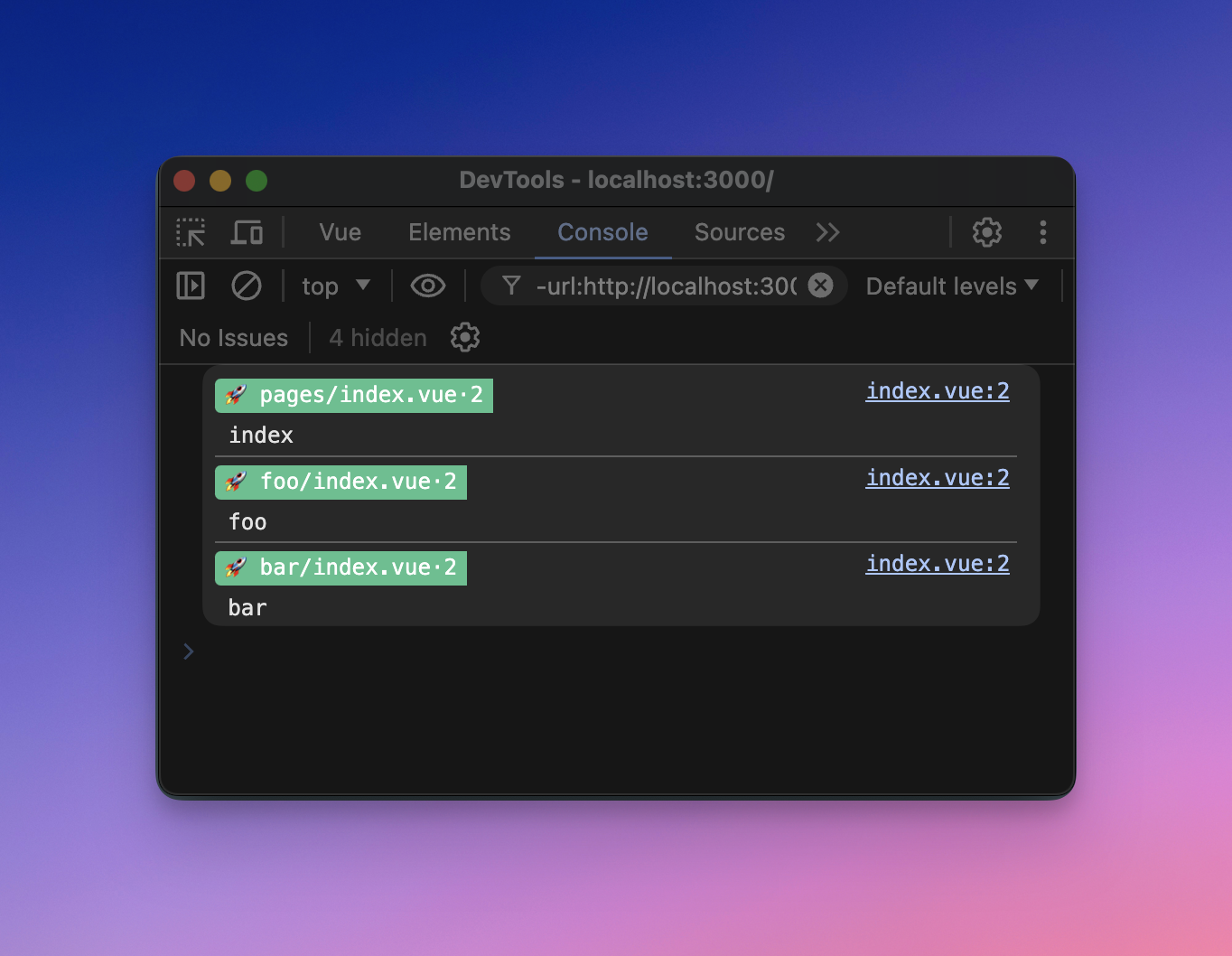
Options
ts
// Disable highlight feature
TurboConsole({
highlight: false,
})
// Set extended path file names
TurboConsole({
highlight: {
extendedPathFileNames: ['index'],
},
})Theme Detect
When the system is in dark mode, optimize the visual effect of the highlight output.
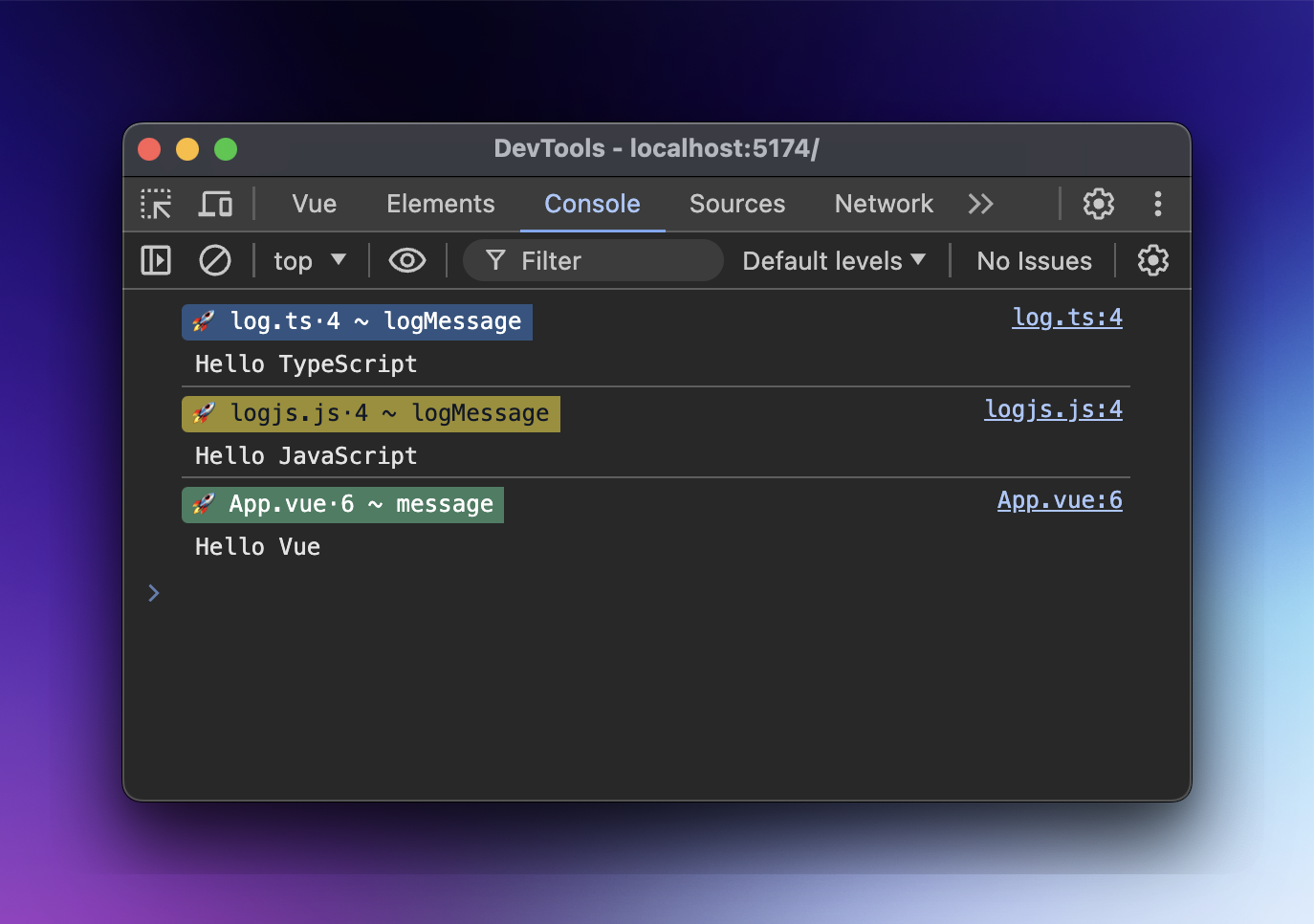
Options
ts
TurboConsole({
highlight: {
themeDetect: true,
},
})Introduce ~console/theme-detect to your project entry file. Example:
ts
// main.ts
import '~console/theme-detect'vue
<!-- app.vue -->
<script setup lang="ts">
import '~console/theme-detect'
</script>